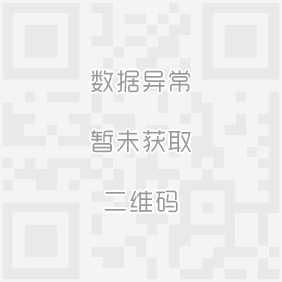在执行KeyPress事件过程时,KeyASCII是所按键的 【8】 值。对于有上档字符和下档字符的键,当执行KeyDown事件过程时,KeyCode是 【9】 字符的ASCII值。
查看答案
热门试题
把窗体的KeyPreView属性设置为True,并编写如下两个事件过程: Private Sub Form_KeyDown(KeyCode As Integer,Shift As Integer) Print KeyCode End Sub Private Sub Form_KeyPress(KeyAscii As Integer) Print KeyAscii End Sub 程序运行后,如果按
把窗体的KeyPreview属性设置为True,并编写如下两个事件过程: Private Sub Form_KeyDown(KeyCode As Integer,Shift As Integer) Print KeyCode; End Sub Private Sub Form_KeyPress(KeyAscii As Integer) Print KeyAscii End Sub 程序运行后,如果
下面有一段程序代码,如果从键盘上输入“Computer”,则在文本框内显示的内容是 Private Sub Text1_KeyPress(KeyAscii As Integer) If KeyAscii>=65 And KeyAscii<=122 Then KeyAscii=42 End If End Sub
在窗体上设计如下两个事件过程: Private Sub Form_KeyDown(KeyCode As Integer, Shift As Integer)Print Chr(KeyCode) End Sub Private Sub Form_KeyPress(KeyAscii As Integer)Print Chr(KeyAscii) End Sub 在程序运行后,按“a”键(不按住Shift
在窗体上画一个文本框,然后编写如下事件过程。当该程序运行后,如果在键盘上输入字母e,则文本框中显示的内容为 ______。 Private Sub Text1_KeyPress(KeyAscii As Integer) Dim char as String char=Chr(KeyAscii) KeyAscii=Asc(UCase(char)) Text1.Text=String(5,KeyAscii) End Sub
在窗体上画一个文本框,然后编写如下事件过程。当该程序运行后,如果在键盘上输入字母“a”,则文本框中显示的内容为 ______。 Private Sub Text1_KeyPress<KeyAscii As Integer) Dim char as String char=Chr(KeyAscii) Text1.Text=String(5,KeyAscii) End Sub
编写如下两个事件过程: Private Sub Form_KeyDown(KeyCode As Integer,Shift As Integer) Print Chr(KeyCode) End Sub Private Sub Form_KeyPress(KeyAscii As Integer) Print Chr(KeyAscii) End Sub 在一般情况下(即不按住"Shift"键和锁定大写
编写如下两个事件过程: Private Sub Form_KeyDown(KeyCode As Integer, Shift As Integer) Print Chr(KeyCode) End Sub Private Sub Form_KeyPress(KeyAscii As Integer) Print Chr(KeyAscii) End Sub 在一般情况下(即不按住<Shift>键也未锁定
编写如下两个事件过程: Private Sub Form_KeyDown(KeyCode AS Integer,Shift As Integer) Print Chr(KeyCode) End Sub Private Sub Form_KeyPress(KeyAscii As Integer) Print Chr(KeyAscii) End Sub 在一般情况下(即不按住Shift键和锁定大写键时)运行程序,如果按"A"键,则程序输出的结果是( )。
编写如下事件过程:PrivatSuForm_KeyDown(KeyCodAInteger,ShifAInteger)PrinChr(KeyCode)EnSubPrivatSuForm_KeyPress(KeyAsciAInteger)PrinChr(KeyAscii)EnSub在一般情况下(即不按住Shift键和锁定大写键时)运行程序,若按t键,则程序输出的结果是()
把窗体的KeyPreview属性设置为True,并编写如下两个事件过程: Private Sub Form_KeyDown(KeyCode As Integer, Shift As Integer) Print KeyCode; End Sub Private Sub Form_KeyPress(KeyAscii As Integer) Print Key Ascii End Sub 程序运行
编写如下两个事件过程: Private Sub Form_KeyDown(KeyCode As Integer,Shift As Integer) Print Chr(KeyCode) End Sub Private Sub Form_KeyPress(KeyAscii As Integer) Print Chr(KeyAscii) End Sub 在一般情况下(即不按住"Shift"键和锁定大写键时)运行程序,如果按“A”键,则程序输出的结果是 A) A B) aC) A D) a AA aa
当用户( )时,会引发焦点所在控件的KeyPress事件。
把窗体的KeyPreview属性设置为True,并编写如下两个事件过程: Private Sub Form_KeyDown(KeyCode As Integer,Shift As Integer) Print KeyCode; End Sub Private Sub Form_KeyPress(Key Ascii As Integer) Print KeyAscii End Sub 程序运行后,如
把窗体的KeyPreview属性设置为True,并编写如下两个事件过程: Private Sub Form_KeyDown (KeyCode As Integer,Shift As Integer)Print Chr(KeyCode) End Sub Private Sub Form_KeyPress(KeyAseii As Integer)Print KeyAscii End Sub 程序运行后
把窗体的KeyPreview属性设置为True,并编写如下两个事件过程: Private Sub Form_KeyDown(KcyCode As Integer,Shift As Integer)Print Key Code; End Sub Private Sub Form_KeyPress(KeyAscii As Integer)Print Key Ascii End Sub 程序运行后,如果
用鼠标选中某菜单控件时,触发Click事件;而用键盘选中该菜单控件时,触发KeyPress事件.
窗体对象可以识别KeyPress、KeyUp、KeyDown事件,在按下某键时,这3个事件发生的顺序是:______、______、______。
单选按钮能够响应Click事件,但不能响应KeyPress事件。
窗体上没有任何控件,有下列下列程序: Option Base 1 Private Sub Form_KeyPress(KeyAscii As Integer) a = Array(5, 2, 7, 6, 9) x = a(1) y = 1 If KeyAscii = 13 Then For i = 2 To 5 If a(i)> ml Then x = a(i) y = i End If Next